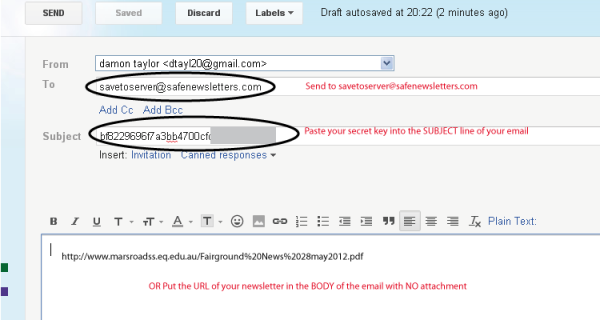We’re testing a new BETA version of a function where you can upload your newsletter to the Safe Newsletters servers by emailing it from your email client such as MS Outlook.
Its just another level of convenience we offer
PRO users only. For use by primary account holders. Delegates and FREE accounts cannot access this function.
From the Account Menu, choose settings.
Copy your secret key to your hard drive and save it to a safe place.
Uploading
- Open a new email
- Send the email to savetoserver@safenewsleters.com
- In the SUBJECT line of the email, paste in your secret key
- Attach your newsletter
- OR Put the hyperlink of the newsletters in the body of the email (eg http://yourschoolwebsite/mynewsletter.pdf)
- SEND your email
- You will receive an email notification when your PDF newsletter has been saved to the server. You can then login and send it. Easy.
OR
If you simply want to send the URL of your newsletter to the database server